
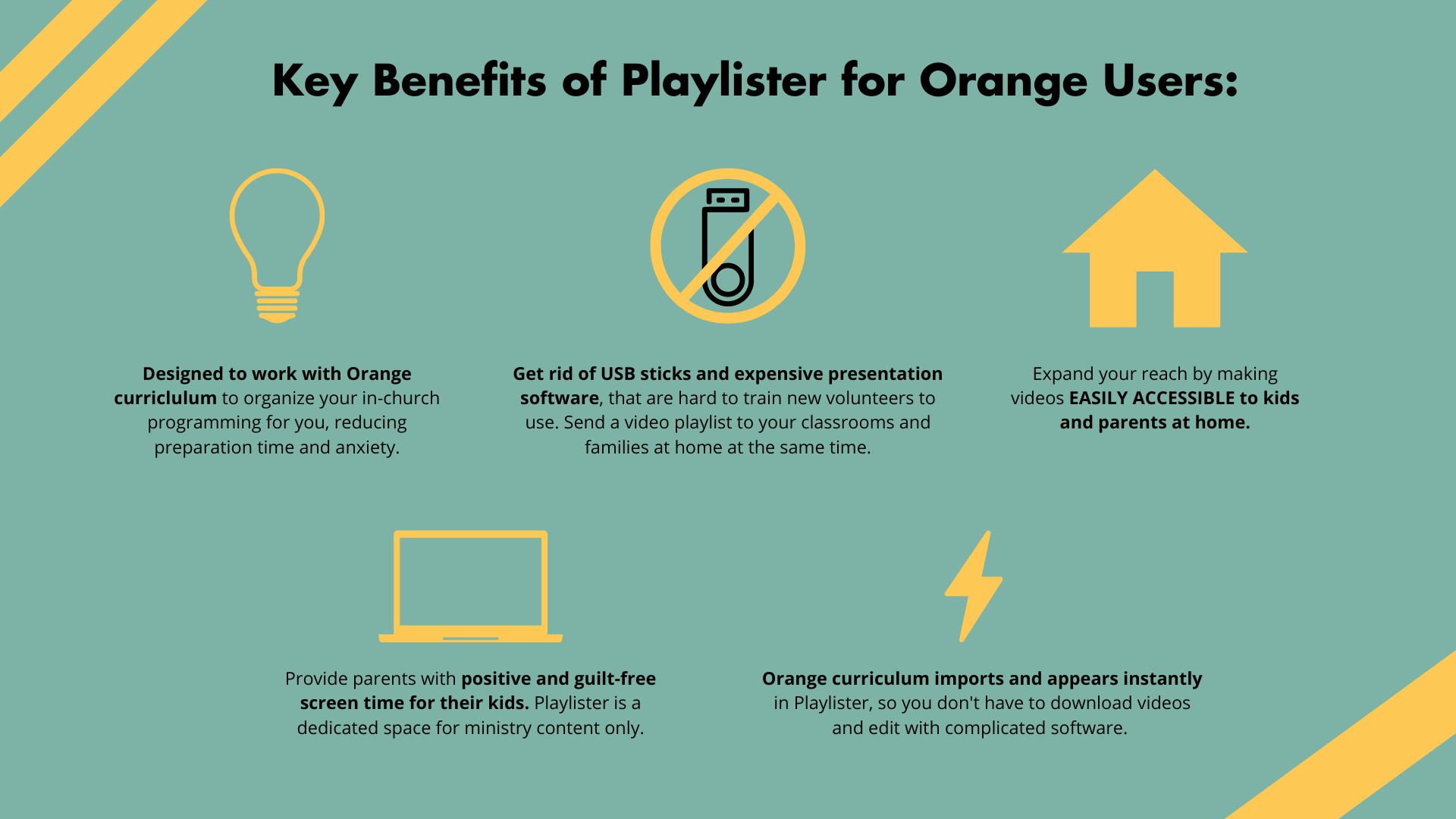
Welcome to the Playlister Training Page!
Every church wants to influence the next generation with a great weekly program. However, we all know curriculum doesn’t just appear in your classrooms.
- How much time do you spend downloading content to USB sticks, PowerPoint, Propresenter, or other presenting tools?
- Do you wish you could take the time you spend on tech-prep and use it for actual ministry activities?
If so, there’s a way you can get back the weekly hours you spend downloading videos for your program and turn it into minutes with Playlister. With Playlister you can now instantly sync and present Orange curriculum and media package content in minutes. The videos below will walk you through the ins and outs of using this presentation tool.
Don’t have access to the Orange curriculum media package? Head here to learn more about the high-quality video resources and to add it to your curriculum subscription today.
We hope using Playlister will allow you to customize, share, and lead better than ever before.
_____________________________________________________________________________________________________________
Sign Up & Login
In order to begin using Playlister, you will need to create an account. Head to Playlister and fill out the sign-up form. Once complete you will be able to log in and start using the tool to share an experience in church or to families.

Join the Playlister Facebook Group
Join hundreds of leaders as we share ideas and engage in a more personal way.
Link Your Orange Account & Create a Teaching Playlist
Watch and follow these short videos for step by step instructions for connecting your media package subscription to your playlister account.
Sharing The Experience At-Church
Follow these short training clips to use Playlister and your Apple TV in your teaching environment and to train your volunteers.
Sharing The Experience To Families at Home
Still Need Help?
Feel free to reach out if you need more help using Playlister? Contact Playlister.
